



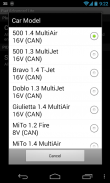



Advanced LT for FIAT

Deskripsi Advanced LT for FIAT
Monitor specific FIAT parameters in real-time, including engine and automatic transmission advanced sensor data by adding this plugin to Torque Pro.
Advanced LT is a plugin for Torque Pro, extending the PID/Sensor list with specific parameters from FIAT vehicles, allowing you to try the plugin with limited sensors before buying. This version does not include calculated sensors like Injector Duty Cycle (%) or VVT mode.
*PLEASE NOTE* that other FIAT models/engines may be supported, but the plugin was tested only on the following models/engines: (CAN BUS ONLY)
* 500 1.2 Fire 8V
* 500 1.4 MultiAir 16V
* 500 1.3 MultiJet 16V
* Bravo 1.4 T-Jet 16V
* Doblo 1.3 MultiJet 16V
* Giulietta 1.4 MultiAir 16V
* MiTo 1.2 Fire 8V
* MiTo 1.4 MultiAir 16V
* MiTo 1.3 MultiJet 16V
* Punto 1.2 Fire 8V
* Punto 1.4 Fire 8V
* Punto 1.4 MultiAir 16V
* Punto 1.4 T-Jet 16V
* Punto 1.3 MultiJet 16V
* Qubo 1.2 Fire 8V
* Qubo 1.3 MultiJet 16V
* Ypsilon 1.2 Fire 8V
* Ypsilon 1.3 MultiJet 16V
The plugin also includes an ECU Scanner which is very useful for searching specific sensors on FIAT engines that are not yet supported by the plugin. You just need to record at least 1000 samples and send the logs to the developer.
Advanced LT requires the latest version of Torque Pro installed in order to function. This is *NOT* a standalone application and will *NOT* work without Torque Pro.
Plugin Installation
-------------------------
1) After downloading the plugin on Google Play, make sure that you see the plugin listed on your Android device installed applications list.
2) Launch Torque Pro and click on the "Advanced LT" icon
3) Select the appropriate engine type and return to Torque Pro main screen
4) Go to Torque Pro "Settings"
5) Make sure that you can see the plugin listed also on Torque Pro by clicking "Settings" > "Plugins"> "Installed Plugins".
6) Scroll down to "Manage extra PIDs/Sensors"
7) Usually this screen will not display any entries, unless you have added any pre-defined or custom PIDs in the past.
8) From the menu, choose "Add predefined set"
9) You may see predefined sets for other FIAT engine types, so make sure you pick the right one.
10) After clicking on the entry from the previous step, you should see additional entries on the Extra PIDs/Sensors list.
Adding Displays
------------------------
1) After adding the additional sensors, go to the Realtime Information/Dashboard.
2) Press the menu key and then click on "Add Display"
3) Select the appropriate display type (Dial, Bar, Graph, Digital Display, etc)
4) Select the appropriate sensor from the list. Sensors provided by Advanced LT begins with "[FADV]" and should be listed right after the time sensors in the top of the list.
More features/parameters will be added in further releases. If you have comments and/or suggestions please just let me know.
Memantau parameter spesifik FIAT secara real-time, termasuk mesin dan transmisi data sensor canggih otomatis dengan menambahkan plugin ini untuk Torsi Pro.
Lanjutan LT adalah plugin untuk Torque Pro, memperpanjang daftar PID / Sensor dengan parameter tertentu dari kendaraan FIAT, yang memungkinkan Anda untuk mencoba plugin dengan sensor terbatas sebelum membeli. Versi ini tidak termasuk sensor dihitung seperti Injector Duty Cycle (%) atau mode VVT.
* PERHATIKAN * yang lainnya FIAT model / mesin dapat didukung, tapi plugin diuji hanya pada model berikut / mesin: (CAN BUS ONLY)
* 500 1.2 Api 8V
* 500 1.4 16V MultiAir
* 500 1.3 16V MultiJet
* Bravo 1.4 T-Jet 16V
* Doblo 1.3 MultiJet 16V
* Giulietta 1.4 MultiAir 16V
* MiTo 1.2 Api 8V
* MiTo 1.4 MultiAir 16V
* MiTo 1.3 MultiJet 16V
* Punto 1.2 Api 8V
* Punto 1.4 Api 8V
* Punto 1.4 MultiAir 16V
* Punto 1.4 T-Jet 16V
* Punto 1.3 MultiJet 16V
* Qubo 1.2 Api 8V
* Qubo 1.3 MultiJet 16V
* Ypsilon 1.2 Api 8V
* Ypsilon 1.3 MultiJet 16V
Plugin ini juga mencakup Scanner ECU yang sangat berguna untuk mencari sensor yang spesifik pada mesin FIAT yang belum didukung oleh plugin. Anda hanya perlu untuk merekam setidaknya 1000 sampel dan mengirim log ke pengembang.
Lanjutan LT memerlukan versi terbaru dari Pro Torque terpasang agar dapat berfungsi. Ini adalah * TIDAK * aplikasi mandiri dan akan * TIDAK * bekerja tanpa Torque Pro.
Instalasi Plugin
-------------------------
1) Setelah men-download plugin di Google Play, pastikan bahwa Anda melihat plugin yang terdaftar pada perangkat Android Anda daftar aplikasi yang telah terinstal.
2) Jalankan Torque Pro dan klik pada "Advanced LT" icon
3) Pilih jenis kendaraan yang sesuai dan kembali ke layar utama Torque Pro
4) Pergi ke Torsi Pro "Settings"
5) Pastikan bahwa Anda dapat melihat plugin yang terdaftar juga di Torque Pro dengan mengklik "Pengaturan"> "Plugins"> "Installed Plugins".
6) Gulir ke bawah untuk "Mengelola ekstra PID / Sensor"
7) Biasanya layar ini tidak akan menampilkan setiap entri, kecuali jika Anda telah menambahkan PID yang telah ditetapkan atau kebiasaan di masa lalu.
8) Dari menu, pilih "Add set yang telah ditetapkan"
9) Anda dapat melihat set standar untuk jenis mesin FIAT lainnya, jadi pastikan Anda memilih yang benar.
10) Setelah mengklik pada entri dari langkah sebelumnya, Anda akan melihat entri tambahan pada penambahan daftar PID / Sensor.
Menambahkan Menampilkan
------------------------
1) Setelah menambahkan sensor tambahan, pergi ke Realtime Informasi / Dashboard.
2) Tekan tombol menu dan kemudian klik "Add Display"
3) Pilih jenis yang sesuai display (Dial, Bar, Grafik, Digital Display, dll)
4) Pilih sensor yang sesuai dari daftar. Sensor yang disediakan oleh Lanjutan LT dimulai dengan "[FADV]" dan harus terdaftar tepat setelah sensor waktu di atas daftar.
Lebih banyak fitur / parameter akan ditambahkan dalam rilis lebih lanjut. Jika Anda memiliki komentar dan / atau saran silahkan saja beritahu saya.


























